Advertise prefixes
Cloudflare measures the Magic Transit prefix count based on the number of prefixes a customer announces through Cloudflare. The size of the prefix does not matter; there is no commercial or technical restriction. However, prefixes can only be announced exactly as they were provisioned. For example, a /20 prefix onboarded to Magic Transit can only be announced as a /20. Smaller subnets that constitute the /20 cannot be announced individually. To announce the 16x /24s within the /20, for example, requires onboarding all 16 prefixes individually. If this disaggregated setup is desired, the total Magic Transit prefix count will increase.
List all prefixes and the ASNs where they should originate. When specifying prefixes, observe these guidelines:
- Prefixes must support at least 256 hosts (
/24in classless inter-domain routing CIDR notation. - Internet Routing Registry entries and Letters of Authorization must match the prefixes and originating prefixes you submit to Cloudflare.
- When using contiguous prefixes, specify aggregate prefixes where possible.
- When using Route Origin Authorizations (ROAs) to sign routes for resource public key infrastructure (RPKI), the prefix and originating ASN must match the onboarding submission.
- If you do not own an ASN, you can use the Cloudflare Customer ASN (AS209242).
- Prefixes using BGP-controlled advertisements cannot be used in conjunction with on-demand auto-advertisement. You must use dynamic advertisement.
Prefix configuration example
| Prefix | Originating AS |
|---|---|
103.21.244.0/23 |
AS209242 |
131.0.72.0/22 |
AS395747 |
103.21.245.0/24 |
AS395747 |
Add an IP prefix
- Log in to the Cloudflare dashboard, and select your account.
- Go to Magic Transit > Configuration.
- From the IP Prefixes tab, select Create.
- Fill out the information for your prefix and select Add IP Prefix.
After you add the prefix, you can edit its status.
Edit the status of a prefix
- From the IP Prefixes tab, locate the prefix you want to modify and select Edit.
- On the Edit IP Prefix page under Status, choose a status.
- (Optional) Edit the description for your prefix.
- Select Edit IP Prefix to save your changes.
Delete a prefix
You can only delete a prefix with an Unapproved status. To delete prefixes with a different status, contact your administrator or account manager.
- From the IP Prefixes tab, locate the prefix you want to modify and select Delete.
- Confirm your choice from the modal by selecting Delete.
Border Gateway Protocol (BGP) control for advertisements
Use BGP to control the advertisement status of your prefix — advertised or withdrawn — from Cloudflare’s global network for on-demand deployment scenarios. BGP Control works by establishing BGP sessions to Cloudflare’s globally distributed Route Reflectors, which will initiate propagation of your prefix advertisement across Cloudflare’s global network.
Prefixes can be advertised from Cloudflare’s network in a supported on-demand method such as BGP Control, or dynamically via the UI, API, or Magic Network Monitoring. Prefixes advertised via BGP Control cannot be advertised dynamically as this method is configured during the onboarding of your prefix.
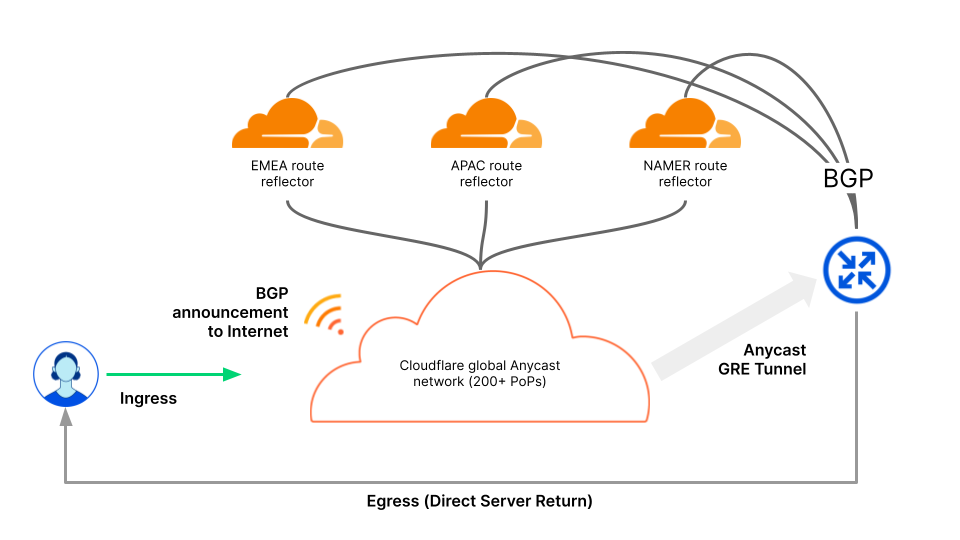
To begin using BGP control, contact your account team with the following information:
- BGP endpoint IP addresses
- Prefixes you want to use with BGP control
- Your ASN for the BGP session
After receiving your information, Cloudflare will update firewall filters to establish the BGP session and provide you with the BGP endpoints to control your prefixes.
Regional settings
Magic Transit requires static routing to steer traffic from Cloudflare’s network over one of your configured tunnel off-ramps (GRE, IPsec or CNI). Currently, advertisement of routes for traffic engineering purposes is not supported. As a best practice to reduce last-hop latency, you should consider scoping your routes regionally. The default setting for static route regions is All Regions. Refer to Configure static routes for more information.
Example router configurations
Below you can find example peering configurations for Cisco IOS and Juniper Junos OS for on-demand deployments leveraging BGP Control. The IP addresses used are from Cloudflare’s route reflectors and should be left as is.
Cisco IOS
Juniper MX (Junos OS set commands)
Juniper MX (Junos OS XML format)