Best practices for Railgun and a load balancer
If you are looking to use Cloudflare Railgun to optimize the load times of dynamic (non-cached) content and you currently use a load balancer, a firewall, or a NAT scheme in front of your application, review the following configurations and best practices associated with each setup.
Single origin, multiple web servers, single Railgun listener
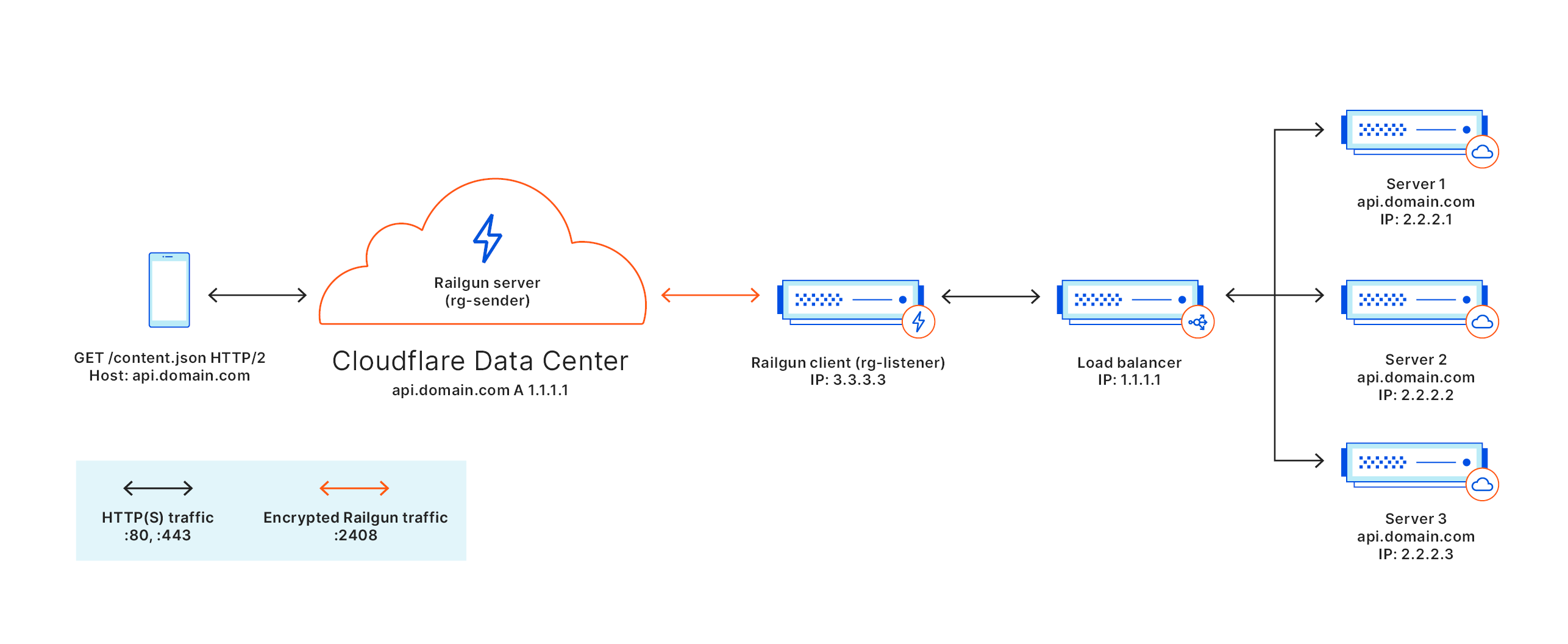
Cloudflare recommends installing the Railgun client (rg-listener) in front of the load balancer/firewall/NAT scheme, as shown in illustration above.
When activating the Railgun client, you must specify in the railgun.conf file, for the activation.railgun_host setting, the public IP address of the server it is installed on (3.3.3.3 in the example). Thus, all requests that cannot be served from Cloudflare’s edge servers will be forwarded to 3.3.3.3 via rg-sender, instead of your origin (1.1.1.1 in the example).
Each request received by the server at 3.3.3.3 on port 2408 will then be processed by the rg-listener service. rg-listener will check the process’s host header and forward it (by default) to the IP address of your origin server’s hostname, according to your Cloudflare DNS configuration. rg-listener sends this request with the HTTP header CF-ORIGIN-IP. The rg-listener strips out this header when forwarding requests to your origin over HTTPS.
Railgun keeps a persistent and encrypted connection open on port 2408. This is why Cloudflare recommends this setup.
Placing Railgun in front of other network equipment:
- Allows load balancers to correctly distribute web requests to web servers in the same way as they would without Railgun being used for the domain.
- Allows a firewall to analyze the unencrypted traffic for threats in the same way as it would without Railgun being used for the domain.
- Allows a NAT device to handle web requests in the same way as it would without Railgun being used for the domain.
If connectivity to the rg-listener cannot be established from the Cloudflare edge servers, Cloudflare will automatically fall back to sending the request directly to your origin (1.1.1.1) over HTTP 1.1. Dynamic content compression will be disabled.
Single origin, multiple web servers, multiple Railgun listeners
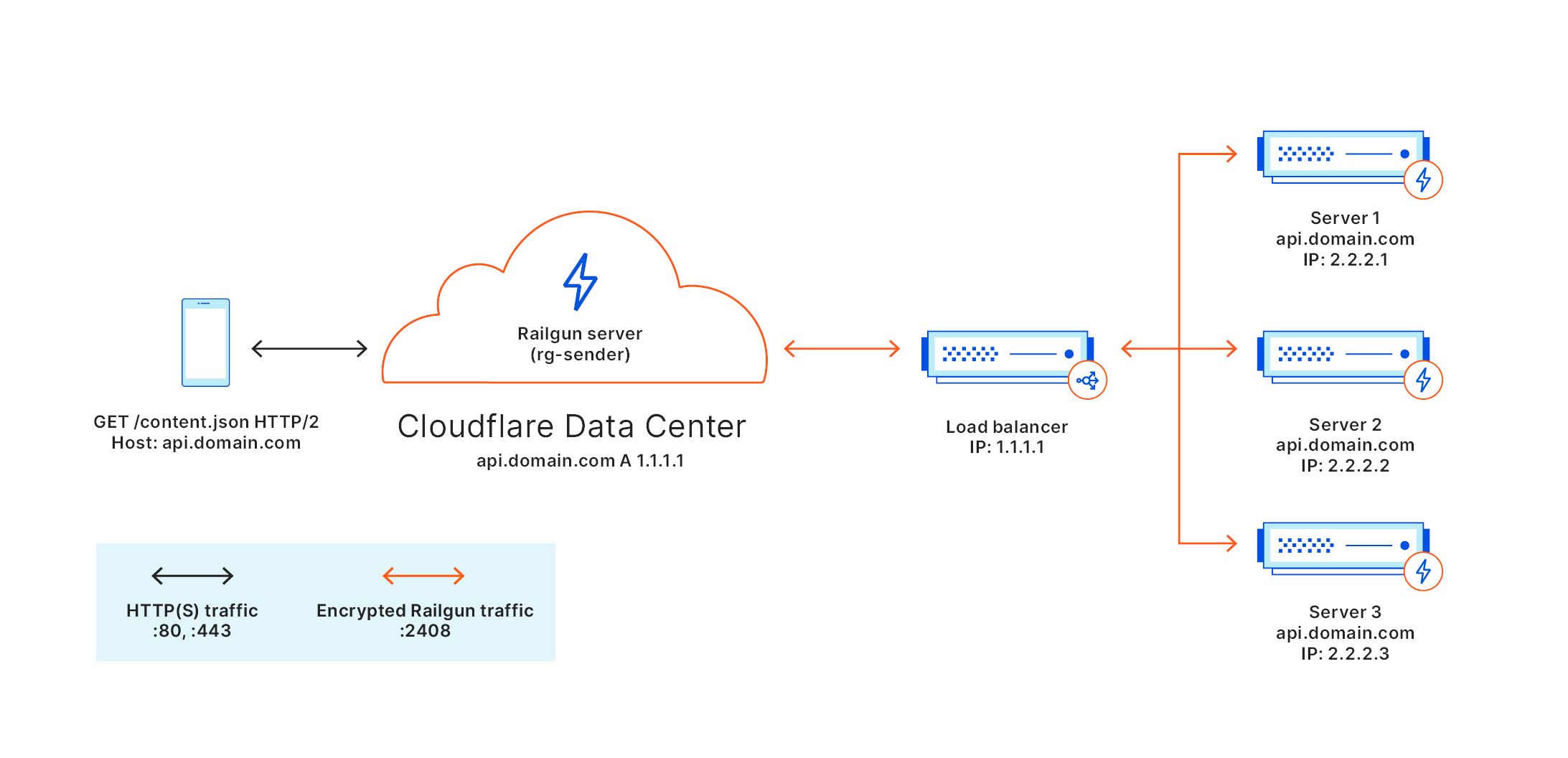
It is also possible to put multiple rg-listeners behind the load balancer and have Railgun accelerate dynamic content. This setup provides additional fault tolerance for the Railgun service.
For this configuration to work you need to:
- Create a single Railgun server in your Cloudflare dashboard.
- Install the
rg-listenerservice on all your web servers (from the example above,2.2.2.1,2.2.2.2,2.2.2.3) and activate them all using the same Railgun activation token.
Within each railgun.conf file, you will also need to specify the public IP address of the load balancer (1.1.1.1) as the activation.railgun_host.
Cloudflare advises experienced systems administrators and engineers to use this setup when it is important to maintain the benefits of content compression when running in a degraded state (due to server or rg-listener failure). However, running Railgun behind a load balancer/firewall/NAT can have the following downsides:
- It may add complexity to the network device configuration, as inbound traffic on port
2408needs to be distributed across therg-listeners. - It may prevent a load balancer from distributing requests correctly, as all requests will be routed from the load balancer to the Railgun listeners in layer 4 (TCP) mode. Traffic can not be decrypted until it reaches the servers.
- It may prevent the firewall from analyzing incoming traffic, as all inbound traffic from Cloudflare is encrypted with Railgun’s certificate.
- It may mean the web servers need more resources to accommodate running the Railgun listener clients.
Also, note that the server firewalls will need to be modified to allow inbound traffic on port 2408 as well as ensure that connectivity with an instance of Memcached can be established.
Having Railgun installed behind a load balancer requires that the railgun-nat.conf file (found in the Railgun directory) is modified to ensure that each of the rg-listeners knows where to forward requests to. By default, each client will forward the request to the CF-ORIGIN-IP (1.1.1.1). While this may work, it is more likely you will want the request to be processed by the web server on the same server as the rg-listener that received the request.
The railgun-nat.conf file overrides the default behavior. You can either add each of your hostnames with an appropriate IP address (in our example, the localhost IP) or uncomment default=127.0.0.1. The default value tells rg-listener that any request for a hostname not defined in the file should be forwarded to this IP.
It is also recommended that a single centralized Memcached instance is used by all of the servers running rg-listener - ideally in an
high-availability clustered configuration for maximum uptime. Many hosting providers offer their own high-availability in-memory caching services that support Memcached, so you do not have to build and maintain your own cluster. This will help improve rates of cache hit when rg-listener queries for a previously compressed version of an object to create deltas from. Whilst separate Memcached instances for each rg-listener will work the effectiveness of compression will be impacted.