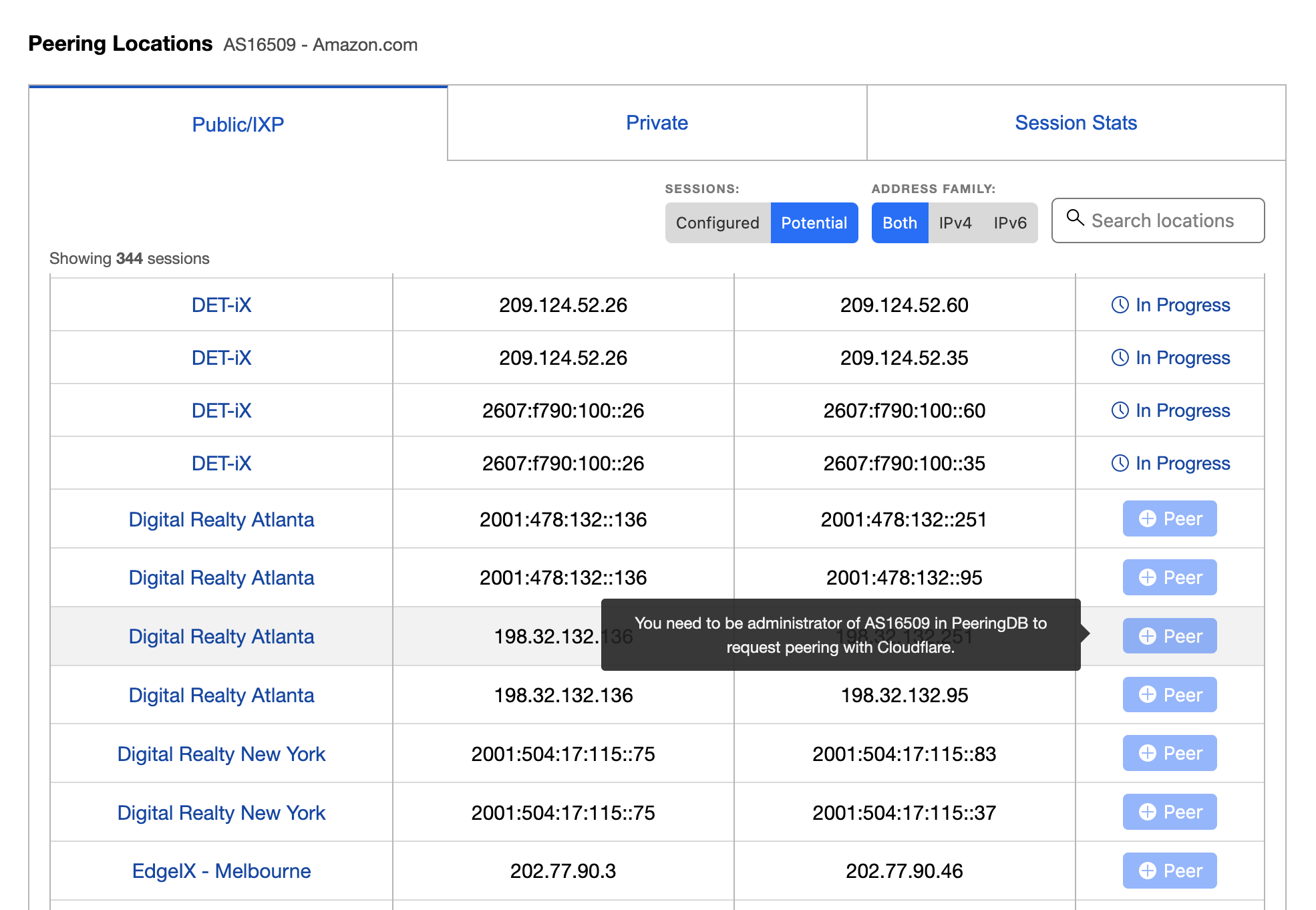Peering portal setup
You can use a peering portal, such as PeeringDB, to view and maintain your database of peering locations.
Before you begin using PeeringDB, you must create an account and affiliate with Cloudflare.
Log in to the PeeringDB portal
- Log in to your account.
- Ensure your email address is affiliated with the ASN you want to request access for. Select the OIDC PeeringDB and follow the log in process.
If you receive a message stating your account has not been affiliated with an organization, you will need to request affiliation.
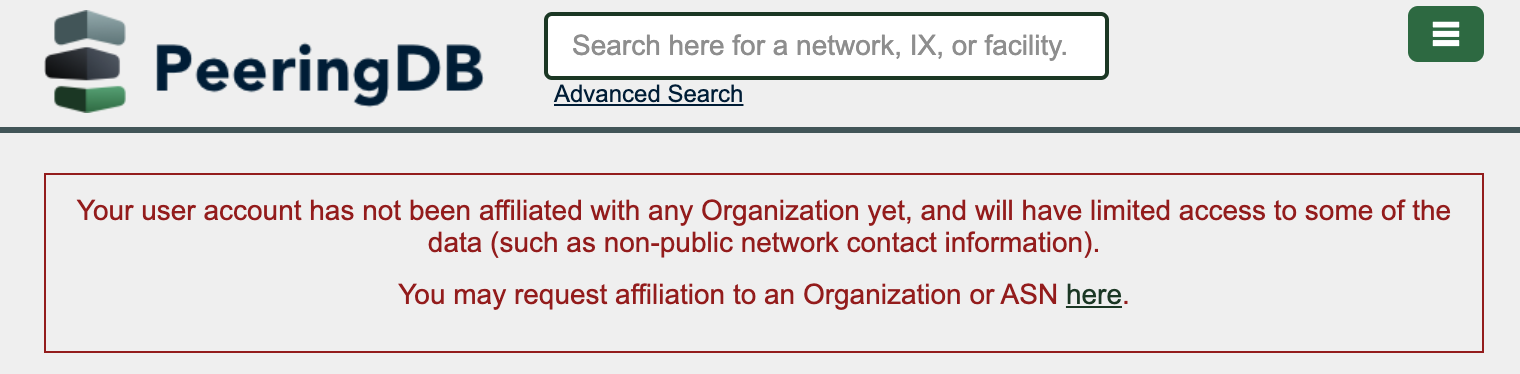
When your affiliation is approved, Cloudflare, Inc. appears under Existing affiliations on your profile.
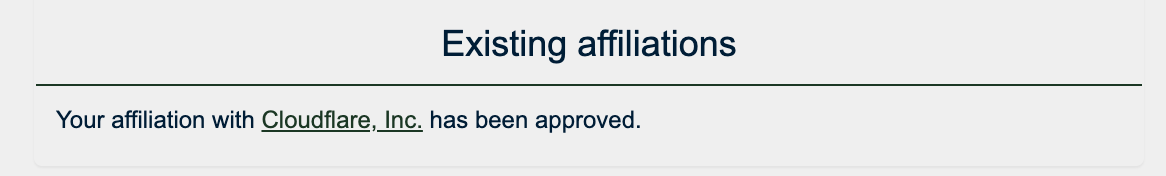
Request peer sessions
Before you can request a peering session for an ASN, you must be an admin for that ASN.
- On the ASN page on PeeringDB, select Users. Confirm your email address in the Admin group.
- From the Peering Portal, locate Peering Locations.
- From the Sessions toggle, select Potential.
The Peer button under Peering Request only appears active to admins.
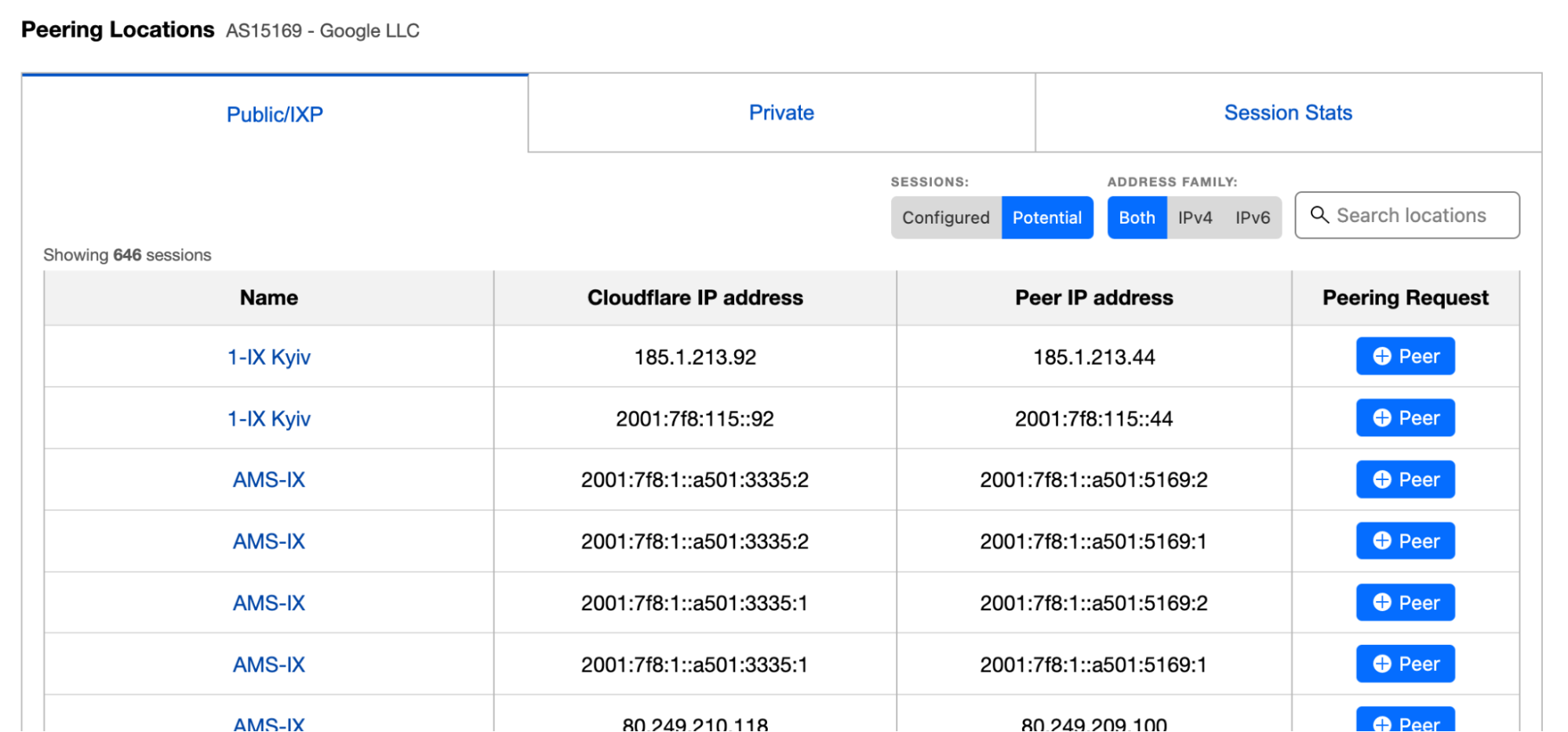
Non-admin users will be unable to select Peer and hovering over the button will display a message about the need for admin access.