Manage custom rules in the dashboard
Manage custom rules in Security > WAF > Custom rules.
The custom rules interface allows you to:
- Create custom rules
- Browse and filter rules
- Edit and delete rules
- Enable or disable rules
- Reorder rules
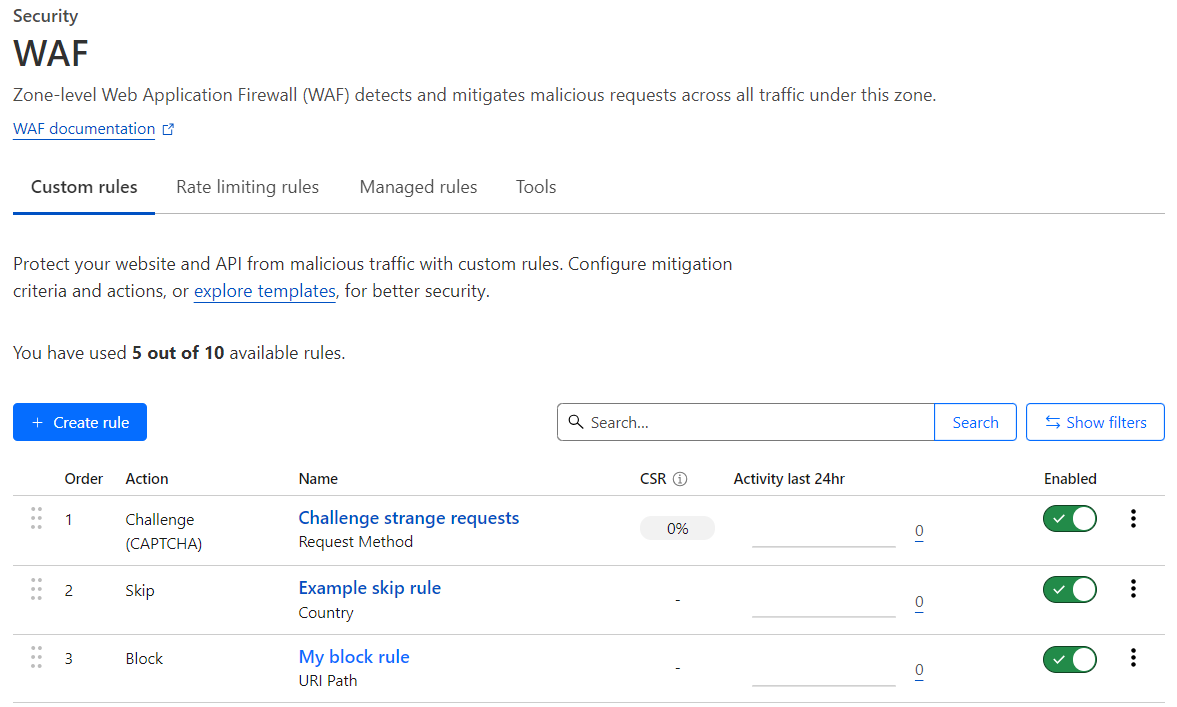
Manage custom rules
Edit, delete, enable/disable, or reorder rules in the Custom rules tab.
Enable or disable a rule
To enable/disable a rule, select the toggle button next to the rule.
Edit a rule
To edit a rule:
- Select the name of rule you want to change.
- Update the rule parameters.
- Select Save.
Delete a rule
To delete a rule, select the three dots menu > Delete next to the rule you want to delete and confirm the operation.
Reorder a rule
Select the handle next to the rule and drag the rule into position. Alternatively, select the three dots menu and then select Move row up, Move row down, or Move to to shift the rule up, down, or to a specific position in the rules list.